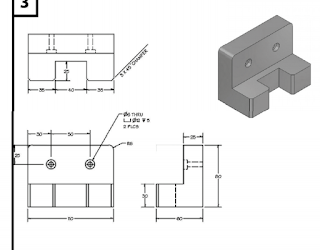[Reverse Eng] Progess 1
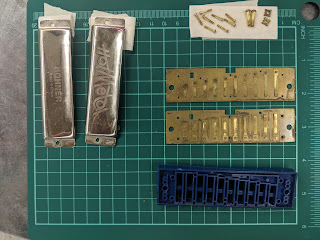
Harmonica to the Save. Incredibly happy to be switching this project into a more manageable time expense through the next weeks. Its always a very important thing to discuss your limitations and to work within them. Scaling a scope is nothing to be embarrassed about, as long as its communicated efficiently. Don't be afraid to talk to your teachers. The process of deconstruction was met with less anxiety as these parts are strategic but manageable. I have totally Scaled down and that anxiety has lifted so I could make head way. Success! Also the fact that this also makes noise - as I think I have a noise appreciation - is very exciting. I started with the blue interior. Measuring and scaling the parts in 2D. Using tangent circles to find missing geometry have been very helpful. Aslo double checking measurements. as the accuracy has helped with pin pointing eye captivating perfection....